Why not all online survey tools are created equal—what to know before you choose
Online surveys–such as those distributed by email–are an efficient way to collect data for everything from customer feedback to market research and academic studies.
While tools like Google Forms are great for simple questionnaires, they fall short when it comes to advanced logic, personalized tracking, and setting you up for sophisticated data analysis.
For more complex data collection, you need an online survey tool that offers advanced features such as skip logic, choice filters, automated data quality checks, unique respondent links, and seamless data exports.
In this article, we’ll explore eight key features to look for in an online survey tool for designing complex web surveys that can capture high-quality data.
When basic online surveys aren’t enough
Many online survey platforms cater to users who need quick, simple surveys—like event RSVPs, basic customer feedback, or internal employee polls. Tools designed for basic surveys make it easy to create and distribute web surveys with minimal setup. But not all surveys are simple.
For businesses, market researchers, and organizations with more involved data collection needs like healthcare or academic institutions, a basic form builder may not provide the functionality required for accurate, reliable results. For example, what if you need to tailor questions based on previous answers, track individual respondents over time, or ensure clean data for detailed analysis?
If your online survey requires customizable logic, unique respondent tracking, or in-depth data analysis, it’s time to look beyond free tools and choose an advanced survey platform that can support these needs.

Not all platforms provide the same functionality for online surveys. Some platforms are geared towards very basic or simple surveys, while others let you design more complex data collection instruments.
1. Advanced questions and logic for complex online surveys
A well-designed online survey tool should do more than just collect responses; it should help you capture accurate, high-quality data while keeping the survey experience seamless for respondents. Basic survey tools often limit question types and logic options, making it difficult to create dynamic, respondent-friendly surveys.
Here’s what question types and logic options you should look for and when these features matter most:
1. Diverse question types for better data collection
Not all data fits neatly into a simple multiple-choice format. Strong online survey software should offer:
- Multiple-choice questions (single or multiple selection) for structured responses
- Ranking and rating scales for gauging preferences and attitudes
- Conjoint analysis for rating how customers, or potential customers, feel about individual aspects of a product or service
- Open-ended responses for qualitative insights—essential in exploratory research or customer feedback surveys
Example: A market research firm conducting a brand perception survey might need a mix of ranking questions (to compare brand attributes), open-ended responses (for qualitative insights), and conjoint analysis (to assess multiple product features side by side).
2. Skip logic to personalize the survey experience
Skip logic, also known as relevance, allows you to show or hide questions based on a respondent’s previous answers. This ensures that:
- Respondents only see questions that are relevant to them
- The survey is shorter and more engaging, reducing drop-off rates
- Researchers gather more targeted, useful data
Example: A healthcare provider surveying patients about treatment experiences might use skip logic to ask follow-up questions only if a respondent has received a specific procedure—avoiding questions that don’t apply to a respondent.
3. Choice filters to improve accuracy and usability
Choice filters allow survey designers to restrict answer options based on previous selections, making surveys more intuitive and error-free. This is especially useful when:
- Respondents need to select from a long list of options
- You need to ensure no duplicate or conflicting responses
- Different groups require tailored response sets
Example: A global organization conducting a survey for farmers might let farmers select the crops that they grow in one question, then use choice filters to display only those crops for future multiple-choice questions, ensuring the survey remains relevant and meaningful.
4. Pre-filled responses to reduce respondent burden
Pre-loading known information, such as a respondent’s name, previous survey responses, or customer ID, can:
- Speed up data collection by reducing redundant questions
- Improve accuracy by avoiding manual data entry errors
- Enable longitudinal tracking, where previous responses inform future surveys
Example: A longitudinal study tracking voter attitudes over time can pre-load each respondent’s prior election cycle responses, allowing researchers to analyze changes while keeping the survey experience frictionless.
How SurveyCTO supports advanced questions and logic
SurveyCTO offers a wide range of question types, including multiple-choice, ranking scales, and open-ended responses, enabling comprehensive data collection. It provides advanced skip logic and choice filters for personalized and error-free surveys.
Additionally, SurveyCTO supports pre-filled responses, enhancing respondent experience and enabling longitudinal studies and other entity-based data collection workflows with consistent tracking through their case management functionality.
For more details on implementing advanced skip logic and branching, visit the SurveyCTO Guide to Relevance and Skip Logic.
2. User-friendly design for online surveys
Designing a powerful web survey shouldn’t require coding skills or a steep learning curve. A well-designed platform balances powerful functionality with an intuitive user experience. To simplify form-building while meeting advanced data collection needs, look for these key features:
- Drag-and-drop or spreadsheet-based design: A choice between a visual interface with drag-and-drop functionality, or spreadsheets for more technically adept users, streamlines survey creation without requiring extensive training.
- Templates: Intricate marketing, health, and research surveys can take a lot of work to design. But a best-in-class survey platform will provide form and workflow templates that are easy to edit so you can use them as a starting point for your own projects.
- Live preview functionality: Testing a survey before distribution helps catch errors and refine the respondent experience. Live preview ensures that skip logic and branching work correctly, question formatting is clear, and the survey flow is intuitive.
- Mobile-responsive surveys: With many respondents using smartphones or tablets for emails and online work, mobile-friendly design is crucial. A platform that adjusts to different screen sizes improves readability, reduces abandonment rates, and ensures accessibility in diverse settings.
- Custom validation for data accuracy: Custom validation rules prevent errors and maintain data quality by ensuring responses fall within required ranges, preventing conflicting answers, and guiding respondents with helpful prompts when inputs are incorrect.
- Ability to collect multiple kinds of data: The ability to collect a variety of data including text, photographs, video, audio, GPS, signatures, etc, allows for richer insights, makes it easier to verify and audit collected data, and can even improve respondent engagement by making the experience more interactive.
SurveyCTO’s approach to user-friendly survey design
SurveyCTO balances ease of use with powerful capabilities, offering an intuitive online form designer that supports:
- Flexible survey creation options, including visual design tools and spreadsheet-based form editing for advanced users
- Live preview mode allows real-time testing before deployment
- Mobile-optimized forms to ensure a seamless experience across devices
- Extensive data validation tools to maintain high-quality responses
- Sample forms and a template hub to speed up time to impact
For a closer look at how user-friendly survey design can enhance data collection, explore these examples showcasing SurveyCTO’s interface and functionality.
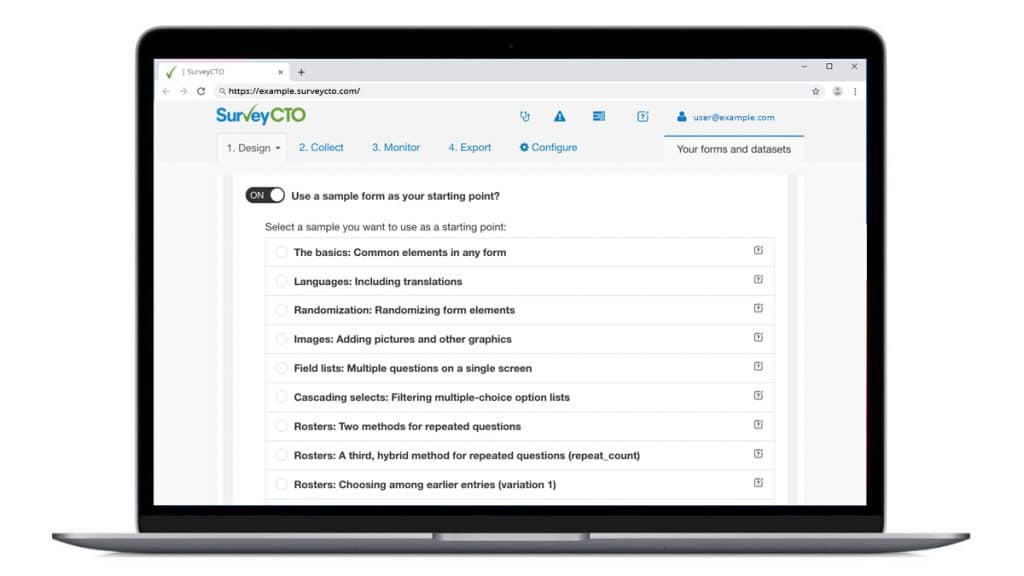
3. Using unique links to ensure accuracy in online surveys
While many platforms offer basic survey distribution, not all support advanced tracking or pre-loaded respondent data. Unique links improve data accuracy, prevent duplicate responses, and enable more personalized survey experiences.
Unique links allow researchers to:
- Track responses without requiring respondents to re-enter identifying information: This is useful for monitoring patient outcomes in healthcare studies, analyzing trends in public opinion research, and tracking satisfaction and engagement in employee or customer experience surveys.
- Ensure one-time submissions: Unique links maintain data integrity by automatically detecting and rejecting duplicates and preventing generic links from being shared, which could skew results.
- Send personalized survey links: Personalized links sent via email or SMS improve engagement by tracking completion rates and sending reminders to non-responders.
- Pre-load respondent data for smarter surveys: Unique links can pre-fill responses, saving time, reducing errors, and enabling tailored questions based on previous answers.
How SurveyCTO supports unique links
SurveyCTO offers robust unique link functionality, allowing users to:
- Generate and distribute individualized links for tracking respondents across survey waves
- Pre-load respondent data to personalize surveys and streamline the response process
- Prevent duplicate submissions, ensuring data integrity and accuracy
- Organize longitudinal email surveys with case management, a solution for conveniently managing entity-based data collection, such as surveys taken at multiple intervals over time for the same respondents.
For a step-by-step guide on setting up unique links in SurveyCTO web forms, refer to this support article.
4. Customizable branding for a professional user experience with your online surveys
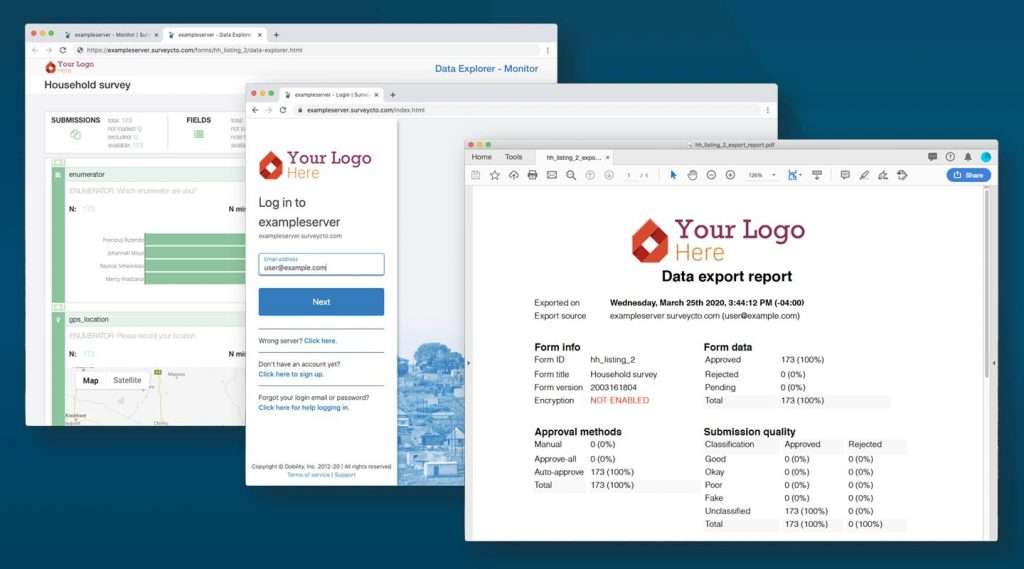
A survey that looks like an extension of your organization—not a generic form—boosts response rates by assuring respondents of legitimacy and data security. Basic survey tools often limit branding options, showing their logos or generic URLs, which can reduce trust.
To maintain brand consistency and enhance user experience, look for survey platforms that offer:
- Custom URLs and link redirects: Branded URLs (e.g., survey.yourorganization.com) build trust and maintain brand consistency. For example, a university using alumnisurvey.university.edu reassures respondents of the survey’s legitimacy.
- Logo and theme customization: Adding your logo and matching your brand’s color scheme reinforces brand identity.
- Embedded surveys: Embedding surveys within your website keeps respondents in a familiar environment, reducing drop-off rates.
How SurveyCTO supports custom branding
SurveyCTO enables organizations to fully brand their surveys through:
- Branded survey URLs and custom link redirects
- Customizable survey themes, colors, and logos
- Embedded survey capabilities for a seamless user experience
For more details on how to customize branding in SurveyCTO, visit the Market Research Guide.
5. Handling incomplete submissions and respondent flexibility
Ensuring high completion rates in online surveys can be challenging, especially without an enumerator guiding respondents. Many people start but don’t finish, leading to incomplete data that can impact analysis.
A well-designed survey platform should minimize drop-off rates while recovering useful partial responses by:
- Allowing incomplete submissions for partial data recovery: Even if respondents don’t complete the entire survey, their partial responses can still offer valuable insights. This feature ensures organizations can analyze available data rather than losing it entirely.
- Letting respondents resume later: Save-and-return functionality lets respondents pause and continue the survey later, reducing frustration and boosting completion rates. This is useful for longer surveys, busy professionals, or academic research that requires thoughtful responses.
- Timed reminders for unfinished surveys: Automated reminders encourage respondents who started but didn’t complete the survey to finish. This feature tracks completion rates and sends follow-ups at optimal times, improving overall response rates.
How SurveyCTO supports incomplete submissions
SurveyCTO offers flexible features for handling incomplete submissions, including saving partial responses, allowing respondents to resume later, and sending automated reminders to boost completion rates.
For more information on managing incomplete submissions in SurveyCTO, visit the Incomplete Submissions Guide.
6. Robust reporting data export options for excellent analysis options
Collecting survey responses is only the first step. Efficient data analysis is just as important. A robust online survey platform should offer flexible export options, built-in reporting dashboards, and automated workflows to simplify analysis.
- Export flexibility for seamless analysis: The platform should export data in multiple formats (e.g., CSV, Excel, SPSS, R) for compatibility with various analysis tools. This ensures easy integration with whatever program you use for statistical analysis or real-time collaboration.
- Built-in reporting dashboards: Real-time dashboards help visualize key trends, generate charts for internal reporting, and monitor response rates dynamically. This enables quick insights without needing to export data.
- Automated reports & scheduled exports: Automating data exports and reports saves time and boosts efficiency. Features like scheduled reports, API integrations, and automated data cleaning streamline the analysis process.
- Customizable data quality tools: To maintain data integrity, the platform should offer tools to flag duplicates, apply validation rules, and clean data before exporting. This ensures accurate and reliable analysis, especially for global organizations dealing with diverse data sets.
How SurveyCTO supports data analysis
SurveyCTO provides advanced data exporting, reporting, and automation capabilities, ensuring that researchers, businesses, and policy teams can turn raw survey data into actionable insights.
For more details on data reporting and export capabilities, visit the SurveyCTO Export Options Guide.
7. Advanced data security & compliance for online surveys
Protecting sensitive survey data requires robust security measures, especially for organizations handling personal or confidential information. A secure online survey platform should offer the following:
- Data encryption at rest and in transit: End-to-end encryption ensures data is secure both when stored and during transmission, preventing unauthorized access. For example, a hospital conducting patient experience surveys must ensure patient privacy, requiring data encryption and controlled access.
- Role-based access control: This limits data exposure by assigning different access levels to team members. Field researchers can collect data without seeing personally identifiable information (PII), analysts can view and export data but not edit survey structures, and administrators can manage access permissions.
- Audit logs to track data handling: Audit logs provide transparency by recording who accessed or modified data, when changes were made, and how data was processed. This is essential for regulatory compliance, such as when a government agency conducts a population census.
Compliance with data privacy regulations: A secure platform should support GDPR and other data protection laws, ensuring data sovereignty and legal compliance. This is crucial for nonprofits collecting social impact data across multiple countries, and critical for the data integrity of private companies.
How SurveyCTO supports data security & compliance
SurveyCTO offers end-to-end encryption, role-based access controls, detailed audit logs, full compliance with GDPR and HIPAA regulations, ensuring the highest level of data security and privacy for sensitive survey data. They are also SOC-2 certified for best-in-class data protection.
For more information on SurveyCTO’s security features, visit the Survey Security Overview.
8. API & third-party integrations
Many basic survey tools operate as standalone platforms, limiting their ability to connect with business intelligence, analytics, and automation workflows. A robust survey platform should offer seamless integrations to streamline data analysis and reporting.
- Data visualization integrations: Connect with tools like Power BI, Tableau, Google Data Studio, Excel, and Google Sheets to transform raw survey data into actionable insights and generate automated visual reports.
- APIs for real-time data transfer: APIs enable live survey results to flow directly into business intelligence tools, trigger automated workflows, and ensure data consistency across platforms.
- Webhook support for automated actions: Webhooks trigger real-time actions in connected systems, such as sending notifications, updating databases, or automating marketing workflows.
How SurveyCTO Supports APIs & integrations
SurveyCTO offers robust integration capabilities, including APIs and webhook support, allowing organizations to connect survey data with visualization tools, CRMs, and automation platforms for real-time insights and streamlined workflows.
For more information on SurveyCTO’s integration options, visit the SurveyCTO Integrations Overview.
Complex online surveys: The bottom line
A high-quality online survey tool should do more than just collect data—it should ensure security, compliance, and seamless integration with existing workflows.
Whether handling sensitive respondent data or syncing survey responses with business intelligence tools, platforms like SurveyCTO provide a user-friendly platform with advanced logic and other key features, enterprise-grade security, and flexible integration options.
Start your free trial of SurveyCTO today to take the next step in data collection.




