The World Bank’s Afghanistan Reconstruction Trust Fund (ARTF) is the largest single source of on-budget financing for development in Afghanistan, in sectors including education, health, agriculture, rural development, and governance. In 2014, the World Bank launched a rolling exercise to verify the numbers of government civil servants at work, checking that they were physically present and fulfilling the duties for which they were hired and paid.
From 2020, this work became part of a larger third party monitoring task undertaken by a consortium of three companies, BDO, Assess, Transform, Reach (ATR), and Integrity Global. ATR was tasked with conducting personnel verification for 4,000 civil servants every year in the 34 provinces of Afghanistan.
The challenge: paper forms and Excel sheets were inefficient and prone to human error
ATR originally used a combination of paper forms and Excel sheets to conduct personnel verification. The process was inefficient; with ATR’s existing paper and Excel spreadsheet methods of collecting and processing data, verifying just 20 employees could take an entire day.
In the absence of a data collection platform, collecting different types of data involved various steps and collection methods; taking photographs of documents, sending them through WhatsApp, and putting them into a Word document. However, photos sent through WhatsApp or in a Word document raised security and data quality concerns and lacked accompanying tabular data, such as the employee’s name.
ATR has 50 enumerators, and with 4,000-plus employees to monitor, even minor inefficiencies add up quickly.
“The main challenge was data integrity. In Excel, everyone can fill out different fields and put some info into different cells and send it as a data set.”
Ahmad Khalid, QA Manager at ATR
How ATR digitized the data collection process
Soon after the task commenced, ATR decided to start using SurveyCTO, implementing a range of specific tools and features allowing them to cut the time for data collection from one day to one hour. Ahmad Khalid, QA Manager at ATR, led the process.
Even though the entire digitization process took place during the onset of the COVID-19 pandemic, Ahmad and the ATR team were able to carry out the training for and execution of the project while following the government’s and ATR’s own COVID-19 guidelines.
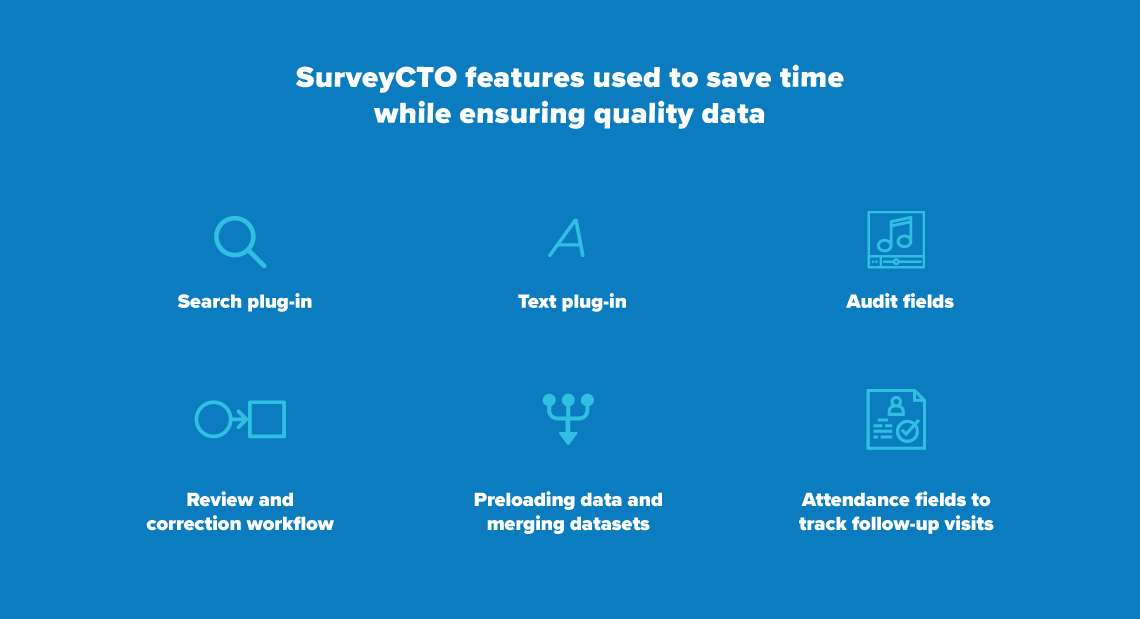
Here’s how they digitized their data collection process.
ATR linked two forms to merge and preload data
Using SurveyCTO’s tools, ATR developed and instituted a new, fully digitized system for personnel verification. Ahmad migrated two existing Government forms to SurveyCTO:
- M16s: A form generated at the district level, detailing payment orders for Government entities;
- M41s: A list of payment orders for a single entity listing every individual on the payroll.
Ahmad linked both forms, allowing data from the M41 forms to automatically populate M16 forms, so that he and his team could conduct follow-ups at the district level without having to consult the M41 forms.
ATR assigned unique IDs to each employee and added measures for quality control
Ahmad and the ATR team assigned each employee a unique ID to help reduce errors and risk of fraud. This unique and immutable ID enabled ATR to ensure that enumerators were conducting verification interviews with the correct individual, and also making it easy for an enumerator to go back to visit a specific person, if needed.
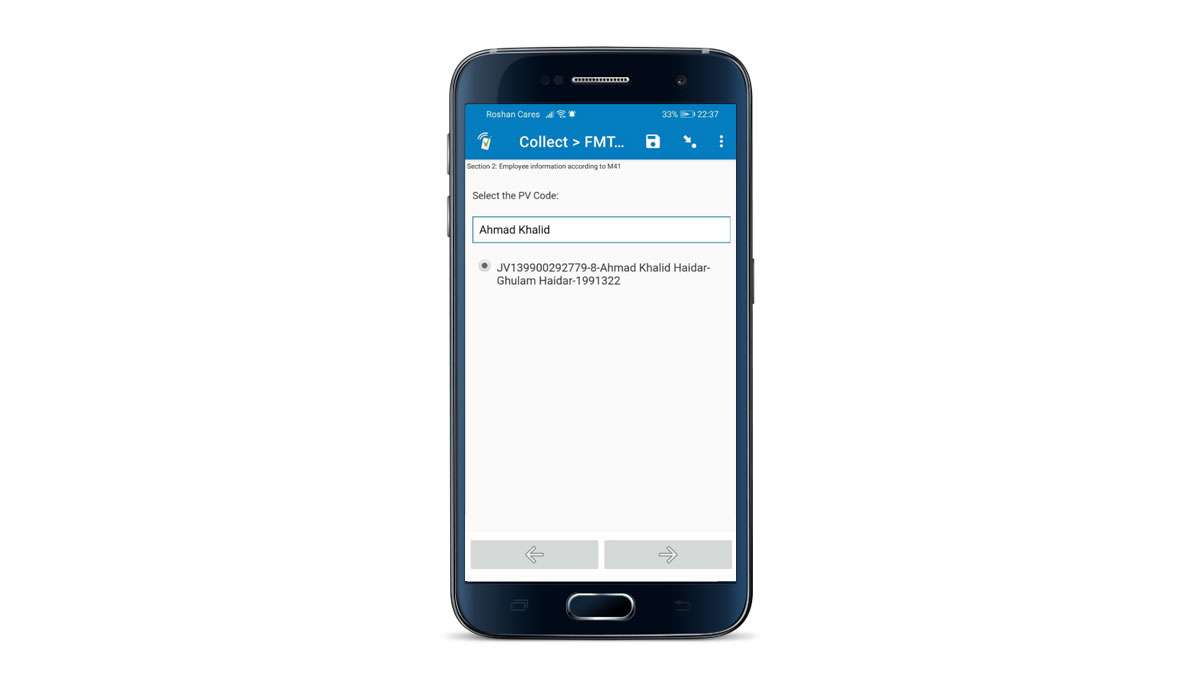
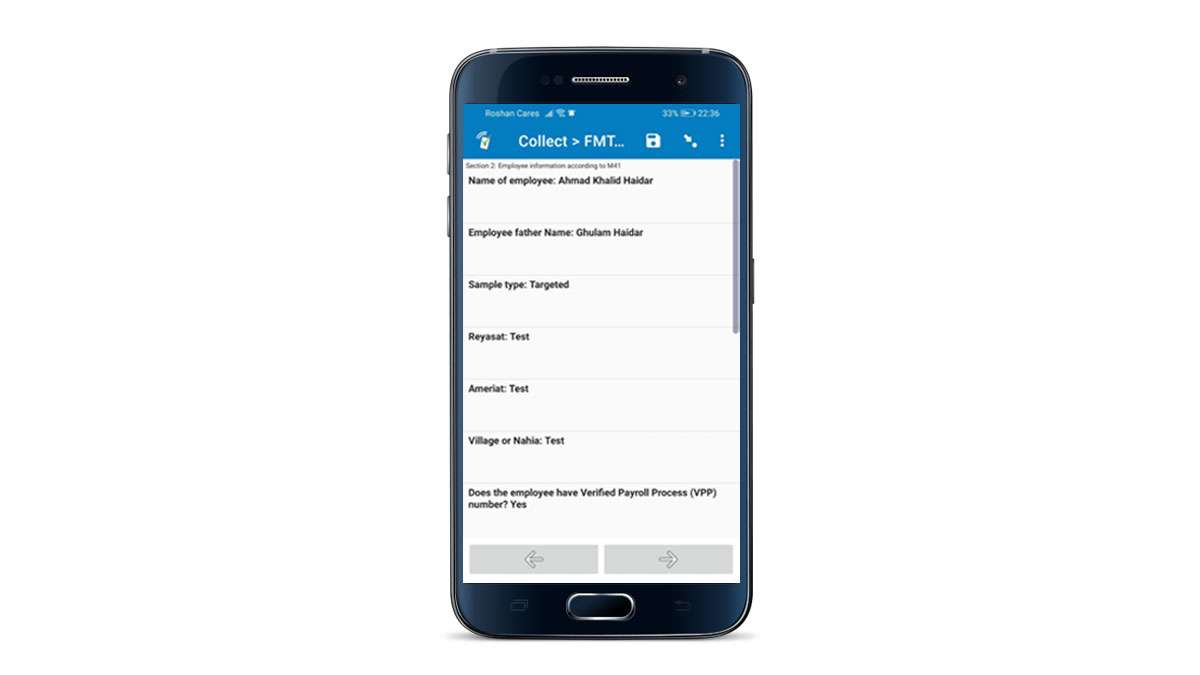
Photo fields, audit fields, and verification workflows allow for secure collection of data
ATR added photo fields in SurveyCTO to enable photographs to be collected alongside other types of data. These can help verify other information, such as whether an employee is at work.
If an employee is present, ATR collects photos of the following documents:
- Employee record
- Employee ID card
- Employee bank account number
- Employee Tax letter
If the employee isn’t present, then the field researcher is asked to photograph the following documents to show why the employee is absent:
- Attendance sheet
- Employee record sheets
- Leave request
- Letter approving an employee’s scholarship, if the employee is abroad for educational purposes
- Document showing that the employee is no longer in service
- Document showing that the employee has moved to another entity
- Document showing that the employee is traveling inside or outside the country for work purposes
- Document showing if the employee is at other location for work purposes
- Document confirming the employee has died
SurveyCTO allows the team to assign different access levels for users, from data collectors, reviewers, and administrators.
ATR also added audit fields, to check the enumerators’ behavior by recording portions of their visit with civil servants. “We wanted to see whether an interview has actually happened or not,” comments Ahmad.
The review and corrections workflow then allows Ahmad and his team to review every single submission by checking photos and the audio audits.
ATR added attendance field to revisit absent employees
ATR added attendance fields to track absent employees who were not surveyed during the first visit. For example, if ATR visits 500 employees, and 100 people are absent, the attendance field allows them to schedule a return visit the following month.
“We have the initial information in SurveyCTO. When we click the unique ID, all the information of that employee will appear.”
ATR used search and text field plug-ins to save even more time
With 50 enumerators, and 4,000 employees, it would be unreasonable to select from a drop-down list of 4,000 — or even 50 — options. Ahmad discovered search field plug-ins, and used the Github documentation to install the search field plug-in. The team can now search a specific unique ID code and pull the data from that specific employee without facing an extensive drop-down list.
“It’s difficult to go through a drop-down list. Now that there is a search box, you just search your specific code, and the data of that employee will automatically be pulled.”
To solve issues associated with right-to-left languages spoken in Afghanistan (Pashto and Dari), Ahmad installed the baseline field plug-in. The plug-in reverses direction for fields with text in right-to-left languages. According to Ahmad, the process of installing the plug-in was straightforward: “It was super easy to attach the plug-in to the form because there are clear guidelines available on GitHub. Also, available field plug-ins are frequently updated in the field plug-in catalog and the support center is always super supportive in case there are issues while attaching plug-ins to the form.”
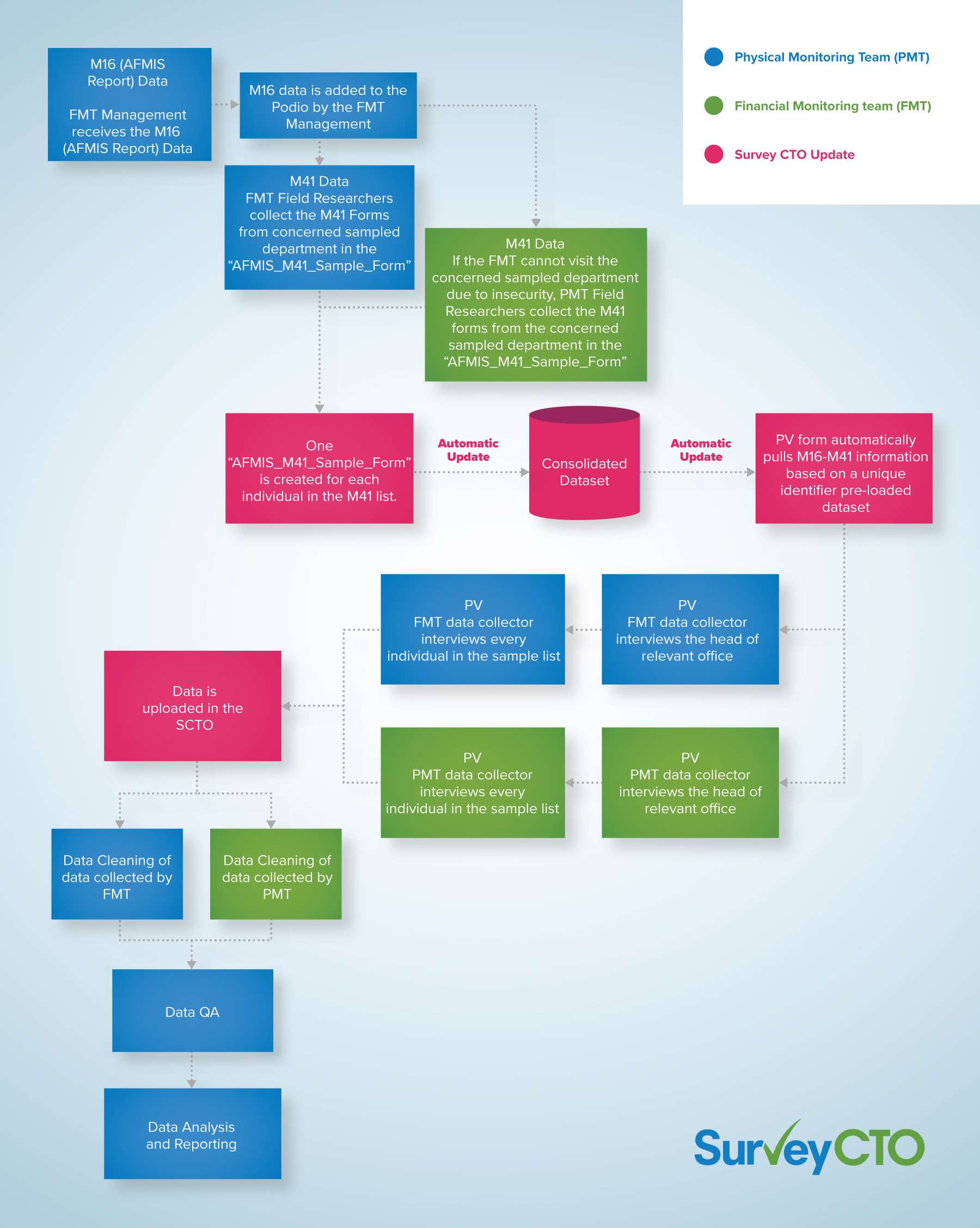
What ATR’s project looks like now
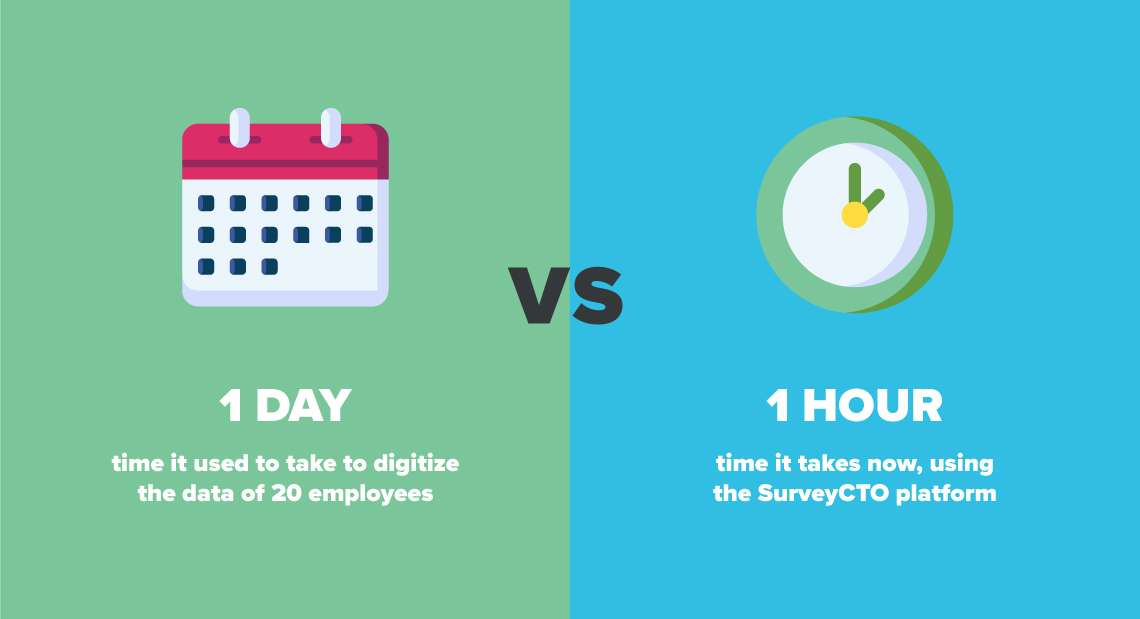
“Today, digitizing the data of 20 employees might take one hour. But normally, if you’re collecting those in papers and Excel sheets it might take one day”
The workflows ATR have implemented using SurveyCTO have not only saved them time, but helped them increase the validity of data collected. Ahmad estimates that after the first pass, data is now far more streamlined than when using paper and Excel spreadsheets.
Before, data was stored in local computers, and different field researchers had to enter data into Excel spreadsheets, without keeping a proper log of corrections. Different spreadsheets would then be merged into a master spreadsheet. Now that the process is fully digitized with the SurveyCTO platform, all data for the personnel verification process is stored in a single location with all of the relevant media attachments — no merging is necessary.
Using SurveyCTO also gives Ahmad and his team an insight into how the survey is being administered. The metadata attached to each piece of data provides information on which device was used and which enumerator carried out the interview.
Ahmad is most excited about the possibilities when merging data from one form into another. He recalls a past experience collecting health data on children and their mothers. During the project, they had to manually consult a child’s data when talking to the mother. But looking back, he realizes that if they had been using SurveyCTO, they could have linked the forms and published child’s data into the mothers’ form and made the survey process much more efficient.
“If you are not using a data collection platform, you will be using cameras and merging those photos. That’s a lot of work. Using SurveyCTO, you have everything uploaded onto the server: photos, audios, tabular data, everything. Then you can integrate that data to Google Sheets to Power BI or to any other platform. And that’s the best.”
Could you save time and improve the validity of your data?
Try SurveyCTO for your next project.




