- Last Updated March 7, 2025
With the right mobile data collection tool, you can take your surveys anywhere.
When it comes to survey results, you need clean, clear, and complete data — regardless of where in the world your enumerators are working. In many parts of the world, maintaining data quality can be fairly easy with the use of mobile surveying tools and satellite connectivity. But in low-tech settings, like remote or low-resource regions, fieldworkers face the challenge of unreliable internet access.
To empower organization to move away from pen and paper surveys for remote regions, some data collection apps have functionality that lets you acquire data with no Internet! Offline survey solutions make it easier for enumerators to collect data in a standardized format, while ensuring that no data gets lost.
This guide serves as a practical resource, offering insights into the effective execution of offline surveys or workflows on mobile devices worldwide. Tailored for professionals utilizing mobile technology in these areas, it gives essential strategies and tools to simplify data collection in environments with unpredictable connectivity.
When to plan for offline surveys

In regions with intermittent internet access, fieldworkers encounter numerous challenges that demand a robust offline mobile data collection strategy. Imagine conducting surveys in remote rural areas where internet infrastructure is virtually non-existent, or patchy at best. In such scenarios, offline survey features become a lifeline, ensuring that data collection can proceed smoothly without dependence on an internet connection.
If you’re planning to do survey research in a region with intermittent internet connectivity, offline mobile data collection strategies should be integrated into your survey design from the start. Preparing for disruptions in internet connectivity can save teams time, and prevent costly disruptions in survey data collection.
In remote areas, the absence of consistent internet infrastructure often requires reliance on offline capabilities. Whether researchers are conducting environmental surveys in distant landscapes or health workers are performing community outreach in isolated regions, having the ability to collect and manage data offline ensures the continuity and success of fieldwork.
The contexts in which humanitarian-related data collection often take place, like fragile or conflict- or disaster-affected areas also commonly suffer from a lack of reliable internet.
Navigating spotty internet connections
Even in areas where internet connectivity exists but is sporadic or prone to interruptions, relying solely on online survey tools becomes impractical. Surveyors operating in these environments face the risk of data loss, disruptions in workflow, and compromised data quality. Planning for offline mobile data collection mitigates these risks, providing a reliable solution that adapts to the dynamic nature of connectivity in the field.
Enhancing adaptability in challenging field conditions
Beyond the limitations of specific geographic areas, offline survey features enhance adaptability in various challenging field conditions. Imagine a scenario where researchers are conducting a survey in a densely populated urban area with fluctuating connectivity due to high network usage. In such instances, the seamless transition to offline data collection ensures uninterrupted progress and the preservation of valuable data.
Strategic planning for offline mobile data collection in these diverse scenarios empowers fieldworkers to navigate the complexities of connectivity challenges, ensuring the success of data collection initiatives.
When you’re starting to think about your survey design, it’s important to research the area you’re surveying, and understand the environment in which you’ll be collecting data. When you know what you’re facing, you can design a survey, pick the right tools, and train your team appropriately to make sure data collection is seamless.
How to choose the right app for offline surveys
While pen and paper has been the common mode for primary data collection and surveys in areas with limited connectivity, this method is by no means fool-proof. Because of the lack of standardization, pen and paper data collection is prone to human error and inconsistencies. Even if the enumerators collect perfect data, important pieces of information can be lost during the data entry process.
Beyond the increased risk of human error or inconsistencies, pen and paper data collection methods also have physical limitations. You will never run out of power with this type of a survey, but enumerators will be responsible for carrying and managing large amounts of paper. This is uncomfortable and cumbersome, but it can also create security risks if any of the data is lost, stolen, or damaged. Finally, pen and paper surveys are also simply very time-consuming compared to digital means of data collection.
Conversely, several digital data collection apps today have offline data collection capabilities. These tools, like ODK (Open Data Kit), KoBoToolbox, and SurveyCTO have apps that are downloaded onto mobile devices prior to data collection and can store data locally until an internet connection is available.
Mobile offline data collection apps have several benefits:
- Enhanced data quality, thanks to data-validation features
- Increased efficiency via rapid deployment of surveys and streamlined data entry processes
- Improved security, with encryption capabilities and controlled access features
- Scalability across large-scale, complex projects
A high-quality offline survey tool will allow you to collect rich media while out in the field, have user and business support groups to help answer questions, and the flexibility to run advanced workflows while offline.
If you’ve decided to use an app to help you manage your offline surveys, let’s look at what to consider when making your choice.
How easy is it to use the tool?
No matter which tool you use, it should be easy for your organization to set up, use, and maintain. You should look for a simple, intuitive user interface to cut down on training time and reduce the opportunity for human error. It’s also important to consider the technical structure of the tool, and see whether it offers integrations into your existing data analysis software. Finally, consider the devices you’ll be using, and make sure that the platform you’re using is compatible with their operating system.
Some offline tools are best for simple question-and-answer surveys. Others will allow you to run more advanced workflows. As you research which tools to use, consider the complexity of your survey design. Do you need to ask advanced questions, or include different types of media? Make sure you know what information you need to collect, then work backwards from there.
How long will your data need to be stored offline?
In some cases, you might only need access to offline features for a short period of time. In other cases, devices may need to work offline for weeks, or even months. While you’ll want to look at device memory to make sure it can hold all the data you need, you should also consider the logistics of syncing data with an online source.
How much budget do you have for offline surveying?
You want to find the right balance between cost effectiveness and capabilities. Some larger-scale survey companies will operate as full-service consultancies, and will help you with everything from survey design to offline data collection. Other tools, including free ones, are more bare-bones, but lack support and documentation.
SurveyCTO: A comprehensive solution for offline surveys
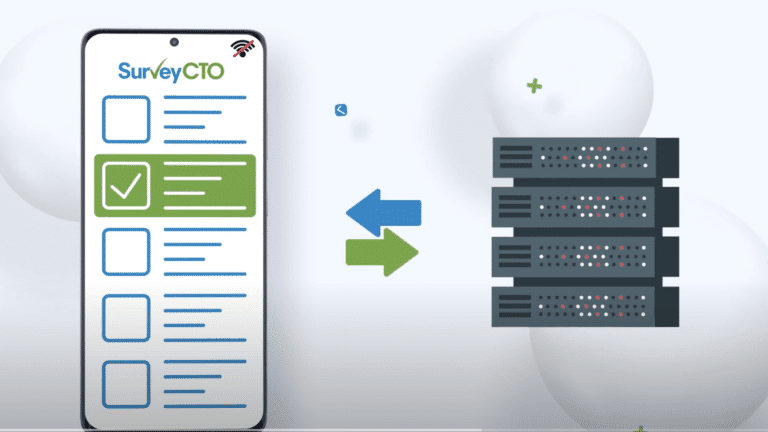
There are many apps you can choose from to do your offline data collection, but SurveyCTO offers a robust toolkit and feature set designed to elevate offline survey functionality beyond the basics. Our mobile app Collect stores data locally within your devices, SurveyCTO desktop provides further storage options, and advanced offline features let you conduct complex data flows without internet. With SurveyCTO, you get the perfect amount of flexibility for many kinds of projects and research use cases, while also staying lightweight enough for simpler surveys, too.
SurveyCTO Desktop enhances the offline capabilities provided by Collect, making SurveyCTO a great solution for extended periods without internet access. Acting as a local server, SurveyCTO Desktop lets enumerators sync data with a central device, which you can then sync with the server as soon as you have internet access. This lets you set up a single central hub for data collection that can then be transported to a location with reliable internet access for uploading, instead of managing multiple mobile devices with locally stored data.
Another benefit of SurveyCTO Desktop is the ability to make changes to survey forms on the go. Make any updates to the forms on the desktop, and you can automatically apply those changes to the forms stored on mobile devices (as long as they’re physically close to the desktop device, and are both linked to the same WiFi router.)
While SurveyCTO Desktop can keep things centralized out in the field, it’s important to use these features carefully. Any changes on the server while devices are in offline mode can have downstream effects, so be sure to follow best practices!
Better security practices
SurveyCTO prioritizes data integrity across the entire chain. All data is encrypted at rest and in transit, including offline transfers. If you’re using SurveyCTO Desktop, you can transfer encrypted data from a mobile device to the desktop app, then decrypt it once the transfer is finished.
When you've got an advanced workflow
Advanced tools for seamless offline surveys
For those requiring a more complex workflow, SurveyCTO offers advanced offline features that elevate the data collection process. With SurveyCTO you can:
- Conduct complex workflows with multiple forms that need to be completed within a close timeframe
- Link different forms together through a unique ID, so data can carry over from one form to another
- Deploy templates that set up full workflows that can still be used and edited offline
- Store large amounts of collected data on devices through advanced offline functionality, even for longitudinal studies or projects lasting months
SurveyCTO has everything you need for offline surveys, no matter how complex. One standout feature is offline dataset publishing, which lets you collect data offline but also enables the immediate availability of this data for pre-loading into other forms. This becomes particularly invaluable on complex projects where the collected data must seamlessly flow from one form to another, and can save enumerators time while out in the field.
Advanced offline features also let you use case management offline. You can create new cases, update the contents of cases, and close them, all without an internet connection, giving you more flexibility around how you organize and catalog your data. You can also transfer cases offline, enabling maximum flexibility in the field for enumerators.
Curious to know what complex offline workflows look like for our users? Let’s delve into a few real-world scenarios:
Innovations for Poverty Action (IPA) is a global nonprofit organization that works to solve global poverty with evidence. In 2023, they used SurveyCTO as part of a project in Sierra Leone that had a goal of empowering people in rural communities to nominate local leaders for political office.
Initially, the collection process was bogged down by the need for extensive manual data cleaning due to repetitive candidate nominations. The introduction of offline dataset publishing allowed enumerators to use a pre-existing list of candidates for new nominations, significantly reducing data redundancy and manual cleaning. This improvement led to a more efficient data collection process, reduced survey time from 15 to 7 minutes, increased the number of surveys per community by 50%, and halved respondent-related costs.
Community health workers
In community health management, household visits and individual consultations are delivered and tracked by Community Health Workers (CHWs). Offline server dataset publishing can become instrumental here. Imagine CHWs operating in rural communities where internet connectivity is unreliable or non-existent. With SurveyCTO, data captured offline using one form immediately becomes available for pre-loading into other forms. This streamlined process ensures that CHWs can efficiently manage and track their activities, even in the absence of a stable internet connection.
One organization in India that is successfully managing community health work in offline settings is the American India Foundation. Learn how they organize their workflows and make a difference in the health and lives of mothers and newborns by watching their webinar.
Youth training program
Consider managing a youth training program for disadvantaged individuals, involving multiple forms for registration, program activities, and follow-ups. In scenarios where internet access is inconsistent, or fieldworkers are moving between various locations, SurveyCTO’s offline capabilities ensure a seamless and efficient data collection process. This adaptability is crucial for programs aiming to make a positive impact on the lives of the youth so you can focus less on possible data loss and more on helping the next generation.
Secure, user-friendly offline surveys are possible
Working in remote and rural areas already has many challenges, but secure digital data collection doesn’t have to be one of them. Whether you want to use SurveyCTO or another app, there’s an offline survey tool out there that will help make sure your data stays consistent, clean, and manageable, no matter where you are in the world.
Think SurveyCTO might be a good fit for your project? Use the links below to request a demo or start a trial–or get in touch with our team at info@surveycto.com.






