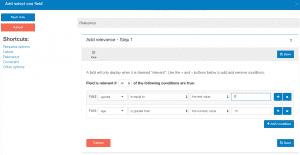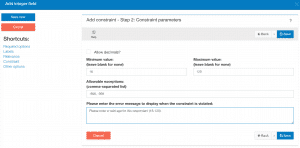Last week, Dobility founder and CEO Dr. Christopher Robert presented on how to design surveys for quality data in the TechChange course “Technology for Data Collection and Survey Design.” We thought it would be fun to share highlights from his talk with the larger community of mobile data collection users (while also showing off some of the cool ways that SurveyCTO can help you design smart surveys from day one).
Lesson 1: Design for the people actually delivering your survey
Enumerators have tough jobs. Imagine traveling for hours in extreme weather just to find respondents, who then have to be convinced to complete a survey that may take as long as three hours. Multiply this by your sample size and you can understand why your enumerators might be tempted to fake interviews or auto-answer questions.
One of the first steps in survey design is to be empathetic toward your field staff. Creating a survey that makes it easier for them to do their jobs while simultaneously making it harder to cut corners benefits everyone.
Lesson 2: Take advantage of relevance and constraints
Mobile data collection platforms can make survey design significantly easier than if you were creating a comparable paper-based survey. If a series of questions isn’t relevant, your survey can automatically skip them. You can also program your survey to ensure that the responses you get are more likely to be accurate. (Compare this to a paper-based survey where you often have to flip between sections and it’s all too easy to enter your data in the wrong section – or to fail to enter any data at all.)
Example 1: Relevance
As highlighted below, you can program your survey to display a question only if the respondent is female and older than 10. This might be useful if you have a series of questions on pregnancy – why waste time asking men if they’re pregnant? Not to mention, how would you log their responses if they DID say they were pregnant?
It’s always best to avoid collecting bad data in the first place rather than to worry about cleaning it up later.
Example 2: Constraints
Let’s say you only want to interview people older than 18. With SurveyCTO, you can indicate a minimum value and a maximum value, you can make exceptions, and you can even create an error message that will display if the constraint is violated. Additionally, an enumerator won’t be able to progress in the survey until the question is answered properly.
Final Thoughts
Taking the time to build in relevance, constraints, and some of the features we’ll discuss in our next post may feel daunting, especially if you’re pressed for time and trying to get a complex project off the ground. But as Chris likes to point out:
It’s worth it! Thoughtful survey design will return quality data that you can trust.
Up next: We hone in on how to design your survey to automate monitoring and workflow.