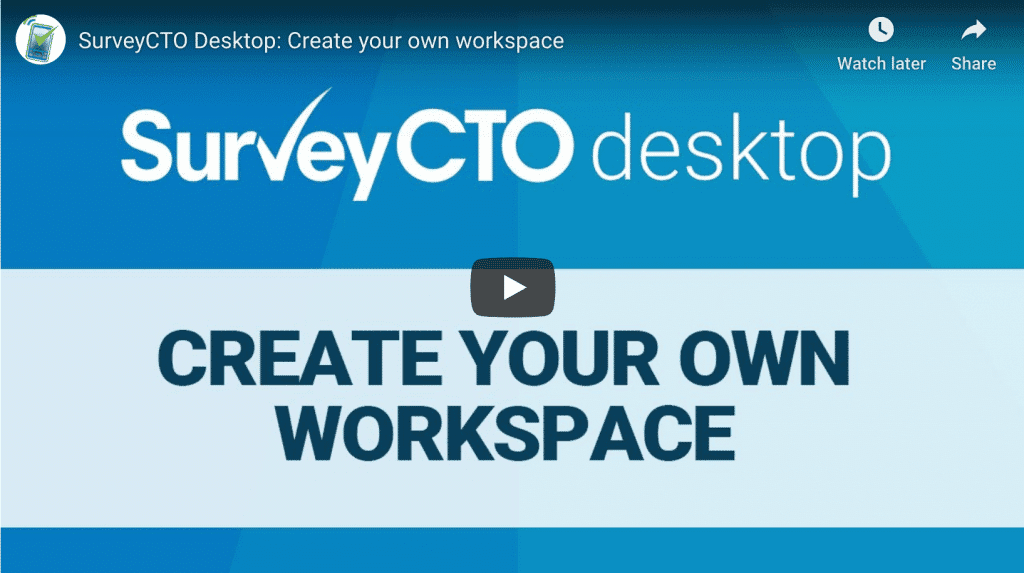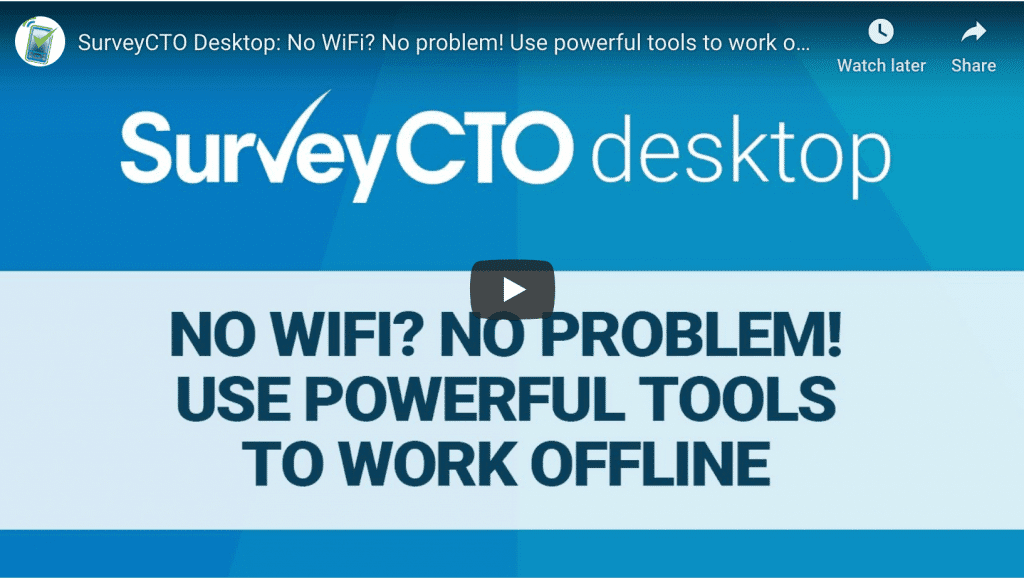Need to reliably export data from your server to your computer in near real time? Customize export workflows for different projects? Or even export when you’re offline?
Our new feature SurveyCTO Desktop is the most powerful and flexible way to export your data, work offline, and manage one or multiple projects. Watch our 4 brief videos below (90 seconds or less) to see how and download SurveyCTO Desktop today! And for more information, check out our webinar tutorial and product documentation.
1. Want it your way? Create your own workspace
Export data the way you want from your server to your computer.
2. Need more convenience? Export your data with more power and flexibility
Design unique export workflows and generate file formats for SPSS, Stata, Microsoft Excel, Microsoft Word, and Google Earth with ease.
3. No WiFi? No problem! Use powerful tools to work offline
Send submissions from mobile devices to your computer, transfer encrypted data, validate form definition changes, and access product documentation–all without internet access.
4. Juggling projects? Customize sync settings for multiple projects and teams
Connect to multiple servers and configure unique export settings for all your projects.
Need help? Submit a support request or engage with your fellow users in our user forum. No question is too small!