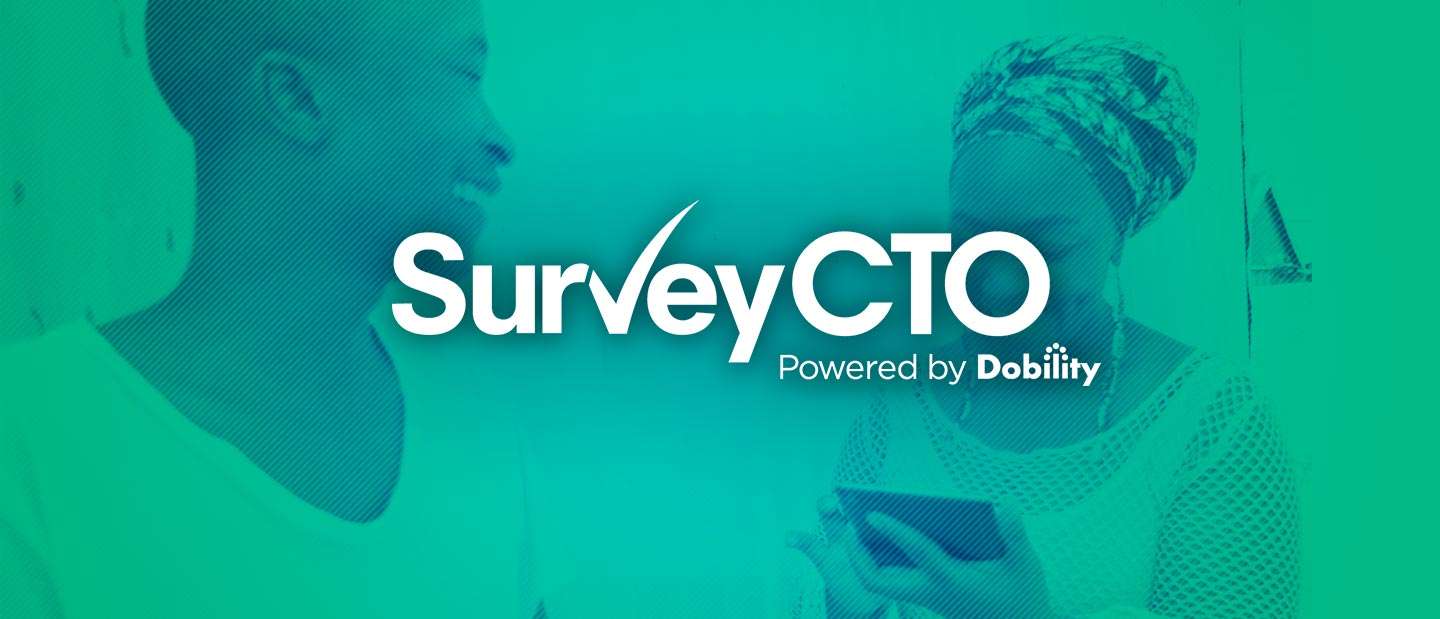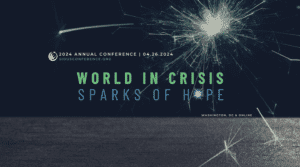In this blog post, we reference the Android app for SurveyCTO Collect. Beginning September 10, 2019, SurveyCTO version 2.60 introduced an iOS app for Survey Collect, allowing users to test forms on any device of their choice. We also replaced SurveyCTO Sync with SurveyCTO Desktop, the safest and most powerful way to centralize your work, export your data, manage projects, and work offline.
 The SurveyCTO team occasionally fields questions about how to keep projects running smoothly, even when, for example, the government shuts down the internet. Most recently, we’ve been hearing from users in Ethiopia who are struggling to manage government restrictions on accessing the internet.
The SurveyCTO team occasionally fields questions about how to keep projects running smoothly, even when, for example, the government shuts down the internet. Most recently, we’ve been hearing from users in Ethiopia who are struggling to manage government restrictions on accessing the internet.
We thought now would be a good time to highlight strategies for continuing your work despite a wide range of connectivity “issues” that might present themselves.
Scenario 1: No internet connection when collecting data on Android devices.
No problem! The SurveyCTO Android app is designed to collect data offline. No cell reception or internet service required.
Scenario 2: Some internet access but many websites are blocked (including SurveyCTO).
Here’s where SurveyCTO’s Advanced Data Sync features come to the rescue. Using Advanced Data Sync, your computer acts as the server, enabling you to:
- Design and validate forms OFFLINE
- Push forms from a laptop or desktop computer onto your Android devices OFFLINE
- Test forms OFFLINE
- Start collecting data OFFLINE
- Pull collected data off Android devices onto a laptop or desktop computer OFFLINE
- Export aggregated data OFFLINE
The key is to create a local wifi network using an inexpensive travel router like this $20 model by HooToo.
Some institutions require that their affiliates use a virtual private network (VPN) to access online resources related to their work. Be sure to check with your institution on their policy. If you are using a VPN, you should be able to access your SurveyCTO server without any issues.
If at any point you want to email your aggregated data out of the country, be sure to use a secure online file transfer service with encryption.
Scenario 3: No internet connection at all.
If you have no internet connection at all, you can use the Advanced Data Sync features, transfer your aggregated data to an encrypted thumb drive, and take the thumb drive (and/or computer) out of the country.
Long story short: your data collection can continue even if there are major disruptions to connectivity. Please reach out to our team if we can help in any way.
Image: “Mobile phones charging at Alem Gebrekidan Hagos’ (27) has a small mobile phone charging business in his shop” by Trocaire is licensed under CC BY 2.0