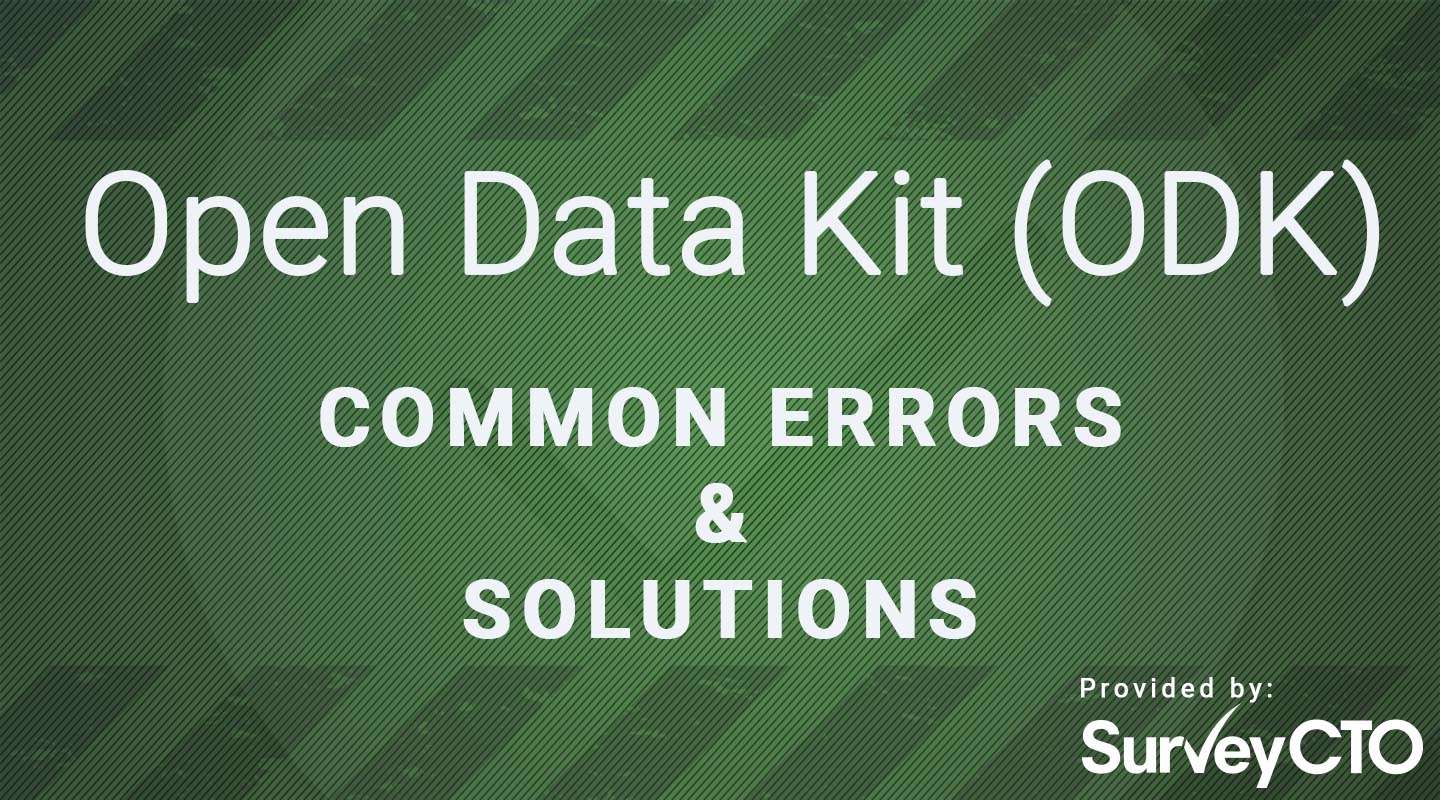Message ‘Error getting form list’ after selecting ‘Get blank forms’ in the Collect app
Have you received this error while using ODK? SurveyCTO is here to help!
What does this error mean?
This error means that whichever ODK-based Collect Android app you are using can’t connect to your ODK or ODK-based platform’s server, which prevents it from downloading and presenting the list of forms on the server. This is caused by different kinds of connectivity issues.
How do I fix this error?
To fix this error you will want to check why your Collect app is not able to connect to your server and resolve the connection issue. These are the most common sources of connectivity problems:
- Under “General Settings” of your Collect app, navigate to the section where you entered log in details for your server. Is the server URL you have entered correct? Are there any typos in the URL name (even spaces at the start or end that might be hard to see but would prevent the URL from being correct)?
- Delete and then re-enter the username and password used under “General Settings” as they might have typos. Does the error go away?
- If the first two solutions do not work, it might be a device-level issue. Open a browser on your device and try to navigate to any website like yahoo.com or bbc.com. Does the web page load? If not, that means your device as a whole is not able to connect to the internet. You will need to check the wi-fi and/or data connection to fix that.
We hope you found this helpful. Feel free to browse through our other ODK error guides. To try SurveyCTO for yourself, and see all the improvements we made to ODK, you can sign up for a free 15-day trial. We offer 24×7 support from research experts, customizable form designs, smart data quality controls, and best-in-class data security.