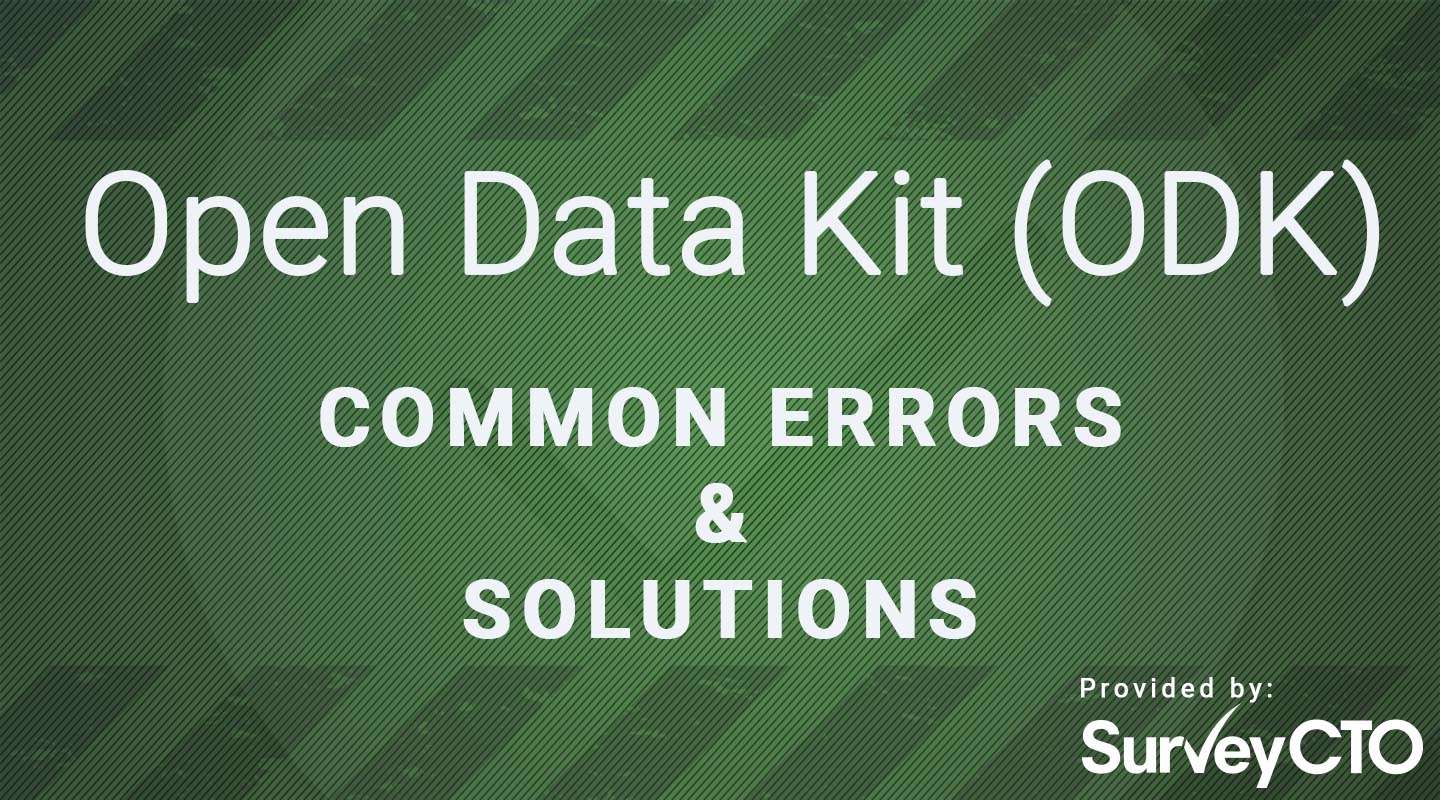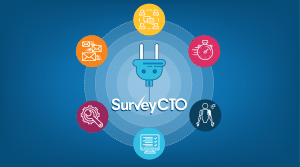Error uploading form: The form definition could not be processed: There has been a problem trying to replace ${field_name} with the XPath to the survey element named ‘field_name’’. There is no survey element with this name.
Have you received this error while using ODK? SurveyCTO is here to help!
What does this error mean?
This error means that somewhere in your form definition – perhaps in a question label, calculate expression, constraint expression, or relevance expression – you have referred to a field (${field_name}) that does not actually exist as a field in your form. That is, there is no field by that name under the ‘name’ column on the ‘survey’ sheet in your form definition.
If you are sure that you do have a field with the name field_name under the ‘name’ column of your form definition, copy the field name exactly as it appears in the error message, then, in Excel, use the Ctrl+F command (or CMD+F on Mac) to search for all instances of that field name. Most likely, you will find that no such field name is found under the ‘name’ column. Why? Probably because you made a small typo when referencing the field in the calculate/constraint/relevance expression, so the field actually has a different name than what you intended to type! Or maybe the typo is in the name of the field under the ‘name’ column. For example, maybe you have a field named ‘age2’ but you accidentally refer to it in later expressions as ${age_2} [notice the difference of the underscore].
Field names are also case sensitive! So ‘age’ and ‘Age’ are considered different field names in ODK-based tools. If your actual field name is ‘age’ but you refer to it as ${Age}, you will also get this error, since no field by the name ‘Age’ exists.
Another possibility is that you changed the name of a field in your form but forgot to update all references to it in expressions in other parts of your form. Or perhaps you deleted a field and forgot to remove references to it.
How do I fix this error?
- Use Ctrl+F in Excel to search for all instances of ${field_name} and determine what field name you meant to use. (Is there a typo? Or is the reference referring to a field whose name you changed earlier?) Correct those references to refer to the exact, correct field name.
- If the references are for a field that has been deleted, remove the references.
- If the references have the right field name, but the typo is in the actual field name under the ‘name’ column, fix the typo there.
Pro tip:
‘Find and replace’ is your friend! Whenever you’re making changes to the names of fields, consider using Excel or Google Sheets’ functionality to locate and replace every instance of a field name with the new name. This way you can avoid this error from the start when changing the names of fields.
We hope you found this helpful. Feel free to browse through our other ODK error guides. To try SurveyCTO for yourself, and see all the improvements we made to ODK, you can sign up for a free 15-day trial. We offer 24×7 support from research experts, customizable form designs, smart data quality controls, and best-in-class data security.