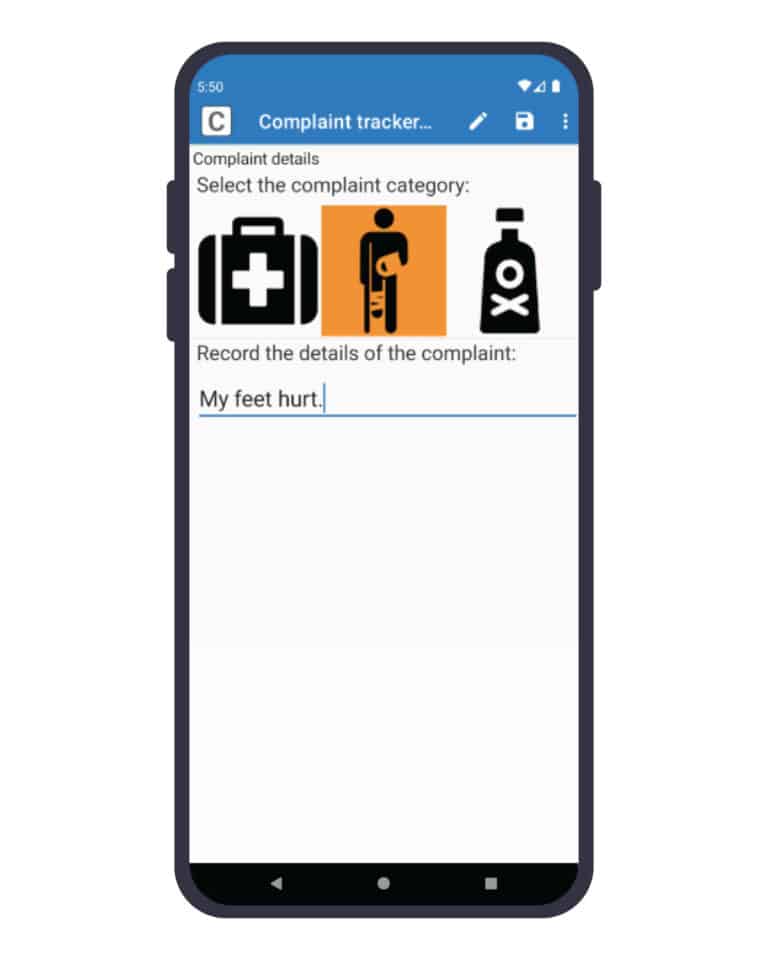Feedback form template to track program satisfaction
Document feedback and complaints from program participants offline in the field or through email surveys.
Keep track of responses and manage follow up using this free and completely customizable template from SurveyCTO.
What is a feedback and complaint tracker?
If your organization operates programs to help or serve people in challenging circumstances in their own environment, it’s essential to gather feedback from them for accountability.
If you work in areas with limited connectivity and infrastructure, that feedback data will be collected on the ground, in the field, by local staff.
You could use pen and paper, of course.
But there is a better option: A high-quality, fully digital feedback, complaint, and response tracker that works completely offline. A digital complaint tracker will lighten the load for field teams while empowering them to gather accurate and complete information from program participants and follow up as needed until the issue is resolved.
Are you able to gather this feedback using online forms? This template can be customized to work on web forms for maximum flexibility.
What makes this template a truly effective feedback tracker?
It’s simple enough for field staff to use, regardless of their technical background, and works online or offline—no matter what shape the local wifi is in.
Additional reasons why our template can help you collect feedback or complaints easily and effectively:
- Unique IDs that make it easy to keep every instance of feedback linked to the right participant
- Allows your team to view and respond to incoming submissions in real time to quickly address problems
- Customizable appearance options for questions—like using images for response options instead of text—means any participant offer feedback and be heard
- Giving respondents using web forms the ability to review and update their feedback through unique URL links
- Lets you automatically assign feedback to team members based on its characteristics (e.g. category), or randomly
Here's a snapshot of SurveyCTO's feedback tracker:
- We start by asking if this feedback is of a sensitive nature, and determine the complaint’s needed privacy level based on that information
- Then, we gather basic information from the respondent like age and gender (or whatever you need to track)
- From there, you can log the actual feedback and walk through the steps of following up
- Once feedback is resolved, you can close it so that it no longer appears for your team