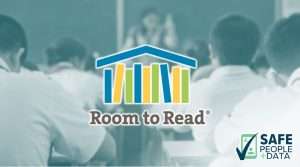Collecting high-quality data is challenging, particularly if you have different levels of enquiry that take place over time. Fortunately, SurveyCTO can help you organize and structure data collection in a way that makes the job of enumerators simple, and helps you keep an eye on progress. Case management is a long-time SurveyCTO feature, which has helped to organize many projects.
Case management can be used in general household surveys, to provide enumerators with a list of interviews they need to complete on their devices. It can also be used to structure complex data collection exercises, where multiple team members will fill out different forms over time, contributing to full observations for a single case. For example, a community survey may have several types of observations (e.g. focussed on education, municipal services, local government, etc), necessarily made by different team members, all of which contribute to a complete case. In this webinar, we dive into the structure, benefits, and examples of SurveyCTO’s powerful case management functionality.
Some of the topics we cover include:
- What case management is
- How to set up a case management workflow
- How to associate cases with forms and users
- How to create, update, and close cases
- How to pass data between forms using server dataset publishing
Resources related to this webinar:
If you need help now, our support team is available 24×7. Go to the Support Center and click on the link to “Submit a support request.” No question is too small.
New to SurveyCTO? Sign up for a free trial today to explore the platform. During the 15-day trial, you’ll have access to the entire platform.