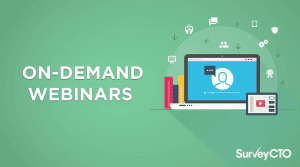As feature-rich as a data collection tool might be, there may be times where you want to implement functionality, or visuals that are not supported. For this reason, SurveyCTO introduced field plug-ins, which allow you to heavily customize the appearance and purpose of fields. Field plug-ins are now even easier to get started with, for both beginners and experienced developers alike, thanks to the new field plug-in testing interface.
In this webinar you’ll learn how to better adapt to new challenges and an evolving landscape of changing requirements! Field plug-ins are part of how we’re using technology to contribute to the Safe People + Data Initiative. The team at Dobility used field plug-in technology to solve one of the most pressing requirements of 2020, introducing computer-assisted telephone interviewing (CATI) functionality to the SurveyCTO platform. Launching phone calls from forms is just one small example of the range of possibilities.
Some of the topics we cover in this webinar include:
- What field plug-ins are.
- What field plug-ins can do.
- The components of a field plug-in.
- How to get started by customizing baseline field plug-in templates.
- How to preview and test field plug-ins using the new testing interface.
- Where to find helpful resources to learn more.
Resources related to this webinar:
- Webinar presentation deck
- Guide to field plug-ins (how to customize fields)
- Guide to creating field plug-ins
- Field plug-in catalog
- Developer documentation for SurveyCTO field plug-ins
- Field plug-in resources
- Learn HTML
- Learn CSS
- Learn JavaScript
We also invite you to review this Learn how to create a field plug-in – a guided example article for hands-on plug-in development practice.
If you need help now, our support team is available 24×7. Go to the Support Center and click on the link to “Submit a support request.” No question is too small.
New to SurveyCTO? Sign up for a free trial today to explore the platform. During the 15-day trial, you’ll have access to the entire platform.