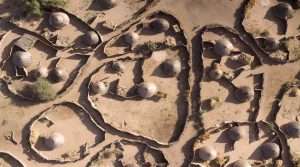Note: This post references an early version of SurveyCTO Collect for Android which is now available from the Google Play Store. Please see our release notes to learn more and download the latest version here.
SurveyCTO Collect for Android now offers wide-reaching call management capabilities to more seamlessly manage calls and protect respondent privacy while conducting computer-assisted telephone interviewing (CATI). Setting SurveyCTO Collect as the default app for conducting phone surveys enables you to take advantage of these new features and improvements across any Android device:
- Enjoy full call functionality directly inside your form: Use the new “phone-call” field plug-in to launch, receive, and control calls from any screen in the form. Enable supervisors to remotely accompany surveys by adding a call and then merging the two calls. Easily call respondents back from any screen in the case of disconnection.
- Keep phone numbers private: Hide respondent phone numbers from enumerators for greater security, and label phone numbers for ease of tracking and call management.
- Track call duration: Capture the time spent on each call to easily monitor enumerator activity.
- Generate more detailed call logs: For more powerful management of survey administration, get a full event log of all phone call activities while forms are being filled, including numbers dialed, call start and end times, and form activity.
Refer to this Support Center guidance for instructions and the full release notes for more details. To learn more about conducting phone surveys, explore the CATI starter kit. If you need help now, our support team is available 24×7. Go to the Support Center and click on the link to “Submit a support request.” No question is too small.
New to SurveyCTO? Sign up for a free trial today to explore the platform. During the 15-day trial, you’ll have access to the entire platform.