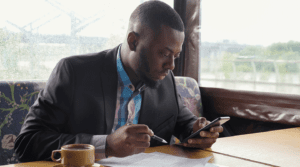It’s a common requirement in longitudinal household surveys to capture the current composition of a household roster. But suppose that some of the household members captured at the baseline have either left or passed away. And suppose that the household has new members, due to birth, marriage, or other circumstances. How do you account for both new and previous members of a household throughout the life of a survey?
In this second installment of SurveyCTO’s webinar series, we show you how to update your household rosters by combining baseline and endline household rosters into one list in the SurveyCTO platform. We do so by assembling a choice list that captures all the members of a household, both new and previous. This choice list can be created in an endline survey, as well as in any midline surveys.
Click here to view or download a copy of the form design solution that we discuss. You can either save a copy of the sample form in your Google Drive or download as an Excel workbook. You can also watch a recording of the first webinar in this series here.